Easy Guide to Using Salesforce Lightning Record Picker
In the world of Salesforce Lightning, managing data efficiently is crucial for businesses looking to improve their workflows and productivity. One handy tool available is the Lightning Record Picker. This tool makes it easy for users to search and select records, making data interaction smooth within Salesforce. In this guide, we'll take a closer look at the Lightning Record Picker, how to use it, and some tips for getting the most out of it.
Understanding the Lightning Record Picker
The Lightning Record Picker is like a smart assistant for finding and choosing records in Salesforce. It's designed to be simple and user-friendly, so anyone can use it without much trouble. Whether you're searching for standard or custom records, this tool helps you find what you need quickly.
Key Features and Benefits
Easy Record Selection: The Lightning Record Picker has a simple search tool that helps users quickly find and pick records from a large pool of data. This saves time compared to manual searches.
Customize Display: You can easily adjust how record information appears with the Lightning Record Picker. This means administrators can choose which details are shown, ensuring users see the most relevant information when selecting records.
Refine Searches: With dynamic filtering, users can narrow down their search results by applying specific criteria. This makes it easier to find exactly what they're looking for, improving accuracy and efficiency.
Implementing the Lightning Record Picker
Implementing the Lightning Record Picker within your Salesforce environment is a straightforward process. By creating a Lightning Web Component and utilizing the lightning-record-picker tag, developers can harness the power of this component to enhance data interaction capabilities within their applications.
<template>
<lightning-card
icon-name="standard:search"
title="Search contact"
>
<div class="slds-m-around_medium">
<lightning-record-picker
label="Contact"
placeholder="Search Contact..."
object-api-name="Contact"
matching-info={matchingInfo}
display-info={displayInfo}
onvaluechange={handleChange}
>
</lightning-record-picker>
</div>
</lightning-card>
</template>
import { LightningElement } from 'lwc';
export default class Poc_LightningRecordPicker extends LightningElement {
matchingInfo = {
primaryField: { fieldPath: 'Name' },
additionalFields: [{ fieldPath: 'Phone' }],
};
displayInfo = {
primaryField: 'Name',
additionalFields: ['Account.Name']
};
handleChange(event){
console.log(event.detail)
}
}
Final Result
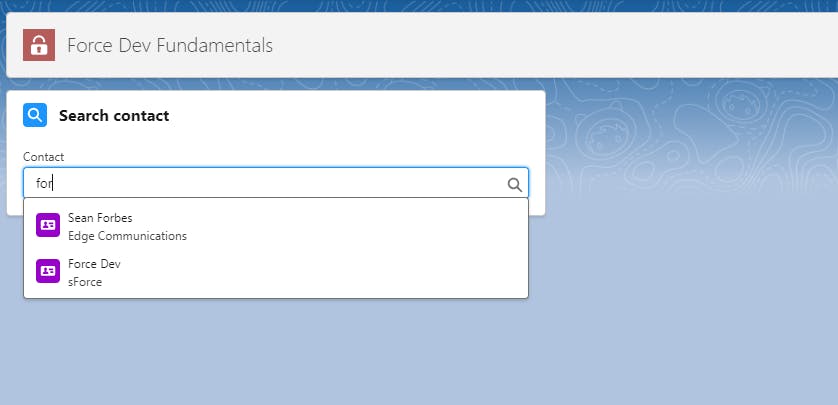
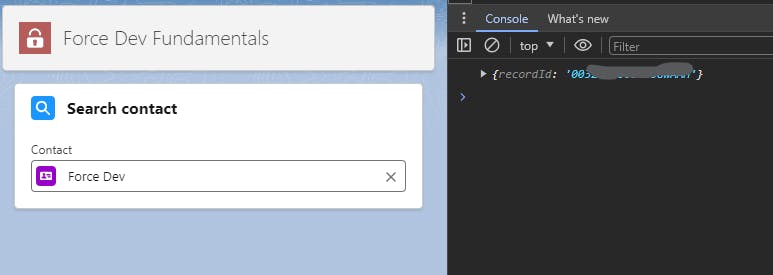
Conclusion
The Lightning Record Picker shows Salesforce's dedication to making users more productive and efficient in the Lightning Experience. It gives users a powerful but easy-to-use tool for choosing records, helping organizations streamline their processes, promote collaboration, and get the most out of Salesforce. Embrace the Lightning Record Picker as a key part of your data management strategy, and you'll see greater efficiency and success in your Salesforce operations.